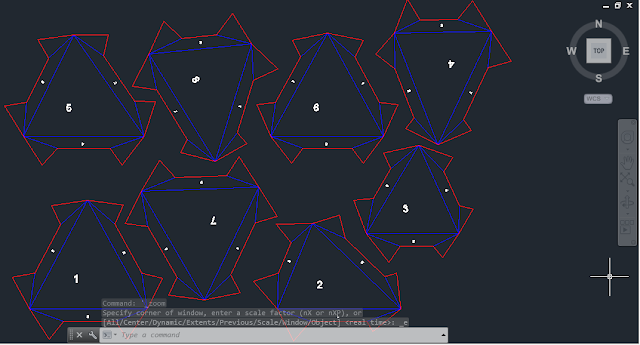As of now, I've made a test api call that gets a database object, saves data to it, and then reads other data from it. I've also managed to create 'watcher' database objects via API and retrieve data from them (a callback url) elsewhere.
The next step is to send a POST request to that callback_url when the relevant event happens. This can be expanded to cover assignments being added, achievements, etc.
EDIT: and then I uploaded the code - my api call is test_call in lib/gwt/ajax.rb
EDIT2: now featuring working post/response of JSON data to and from an external php script! Proof of concept finished, time to start on the actual product.